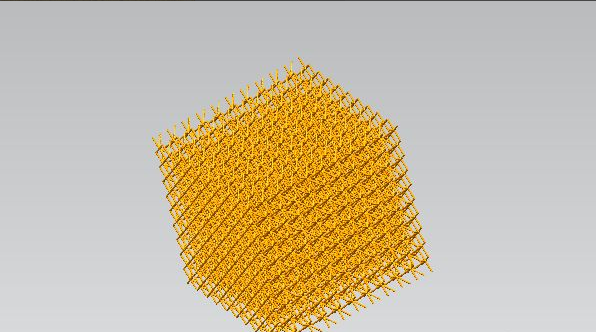
6 ~+ i2 g9 S9 _. ?: h& F; b c- `+ [: V
如下图所示,打开UG10.0软件,新建一空白的模型文件,另存为:UG12.0如何创建晶格体 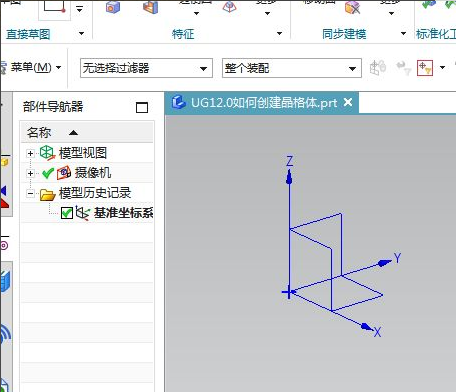 : Q% U N! R, l2 Z) h : Q% U N! R, l2 Z) h
3 i& U, E; `5 G1 E* i5 c+ P
执行【菜单——插入——设计特征——长方体】,指定点:坐标原点,设置尺寸:100x100x100,点击确定。 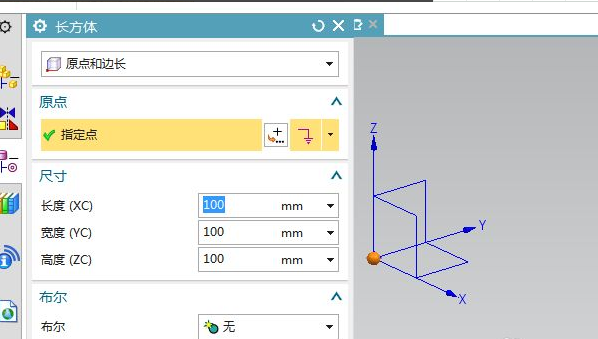 - x) x! ^6 }: J4 a% o! w - x) x! ^6 }: J4 a% o! w
' k: U" ?7 N9 \- D/ S( t' L6 g
执行【更多——晶格】,激活“晶格”命令。 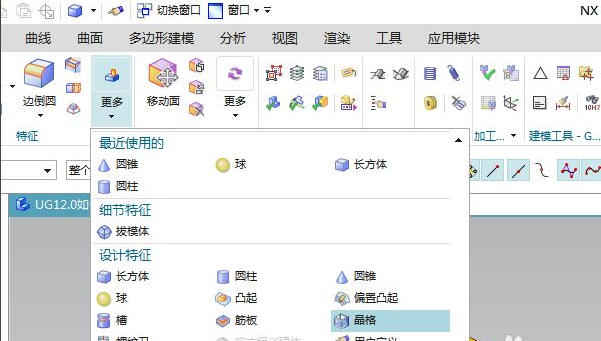 - {; A. t8 F) ]5 l' { - {; A. t8 F) ]5 l' {
: X2 W; L9 ?/ z1 K; s% V弹出“晶格”对话框,默认类型为“单位图”, 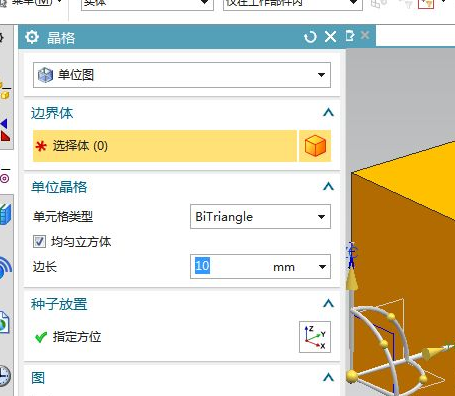 ! g' D& K' s5 |! B1 o3 i+ d% \0 C ! g' D& K' s5 |! B1 o3 i+ d% \0 C
: [, x8 ?+ k4 G2 p* i
选中长方体,参数默认,点击确定。 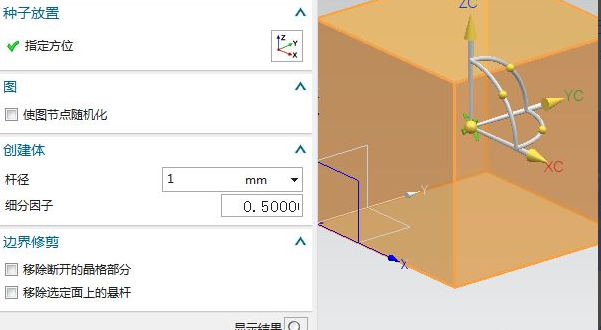 / E; x1 R2 ?4 D4 Z; l' E0 u / E; x1 R2 ?4 D4 Z; l' E0 u
% m9 Y- p; i7 s- c ]; W; |' n
隐藏基准坐标系和长方体,只留下“收敛体”(这个是晶格化之后的名称。)至此,这个“晶格体”就创建完成。 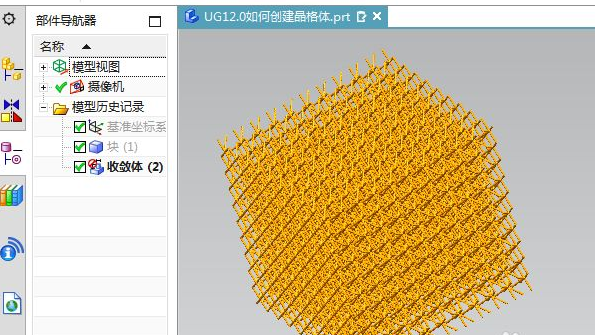 : C! u# w6 p( Y, p : C! u# w6 p( Y, p
* i- \! k) T9 X) W/ L0 O, j
' }6 \7 ?" c; K# j S4 s; X' ?* h2 H5 N# [
| 
 |关于我们|sitemap|小黑屋|Archiver|手机版|UG网-UG技术论坛-青华数控模具培训学校
( 粤ICP备15108561号 )
|关于我们|sitemap|小黑屋|Archiver|手机版|UG网-UG技术论坛-青华数控模具培训学校
( 粤ICP备15108561号 )